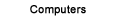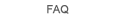Since its introduction early 2003, the 17" MacBook Pro (orginally
still called the PowerBook) didn't really change much from the outside. And
there was no need to: it was a marvellous design, elegant and beautiful, and the
all aluminum enclosure created this "must touch" feeling... while
providing a rock solid protection for its internals.
 Can't get better? That's what I thought until Apple came up
with the new unibody. Instead of assembling the body from many different pieces,
the whole thing is now carved from a single block of aluminum. Why should we care?
Well, first of all it makes the new MacBook Pro peerlessly beautiful. No joints,
no chinks, no screws - just a single piece of beauty. (Well, yes it has a removable
bottom plate to access the internals -- so yes, it does have screws... but just
the few for the bottom plate as compared to the many all around the previous
models.) And second, it makes the body even lighter and at the same time more
rugged than it already used to be. And it's more space-efficient on the inside,
allowing to pack even more technology into the thinnest 17 inch notebook
on the planet. Can't get better? That's what I thought until Apple came up
with the new unibody. Instead of assembling the body from many different pieces,
the whole thing is now carved from a single block of aluminum. Why should we care?
Well, first of all it makes the new MacBook Pro peerlessly beautiful. No joints,
no chinks, no screws - just a single piece of beauty. (Well, yes it has a removable
bottom plate to access the internals -- so yes, it does have screws... but just
the few for the bottom plate as compared to the many all around the previous
models.) And second, it makes the body even lighter and at the same time more
rugged than it already used to be. And it's more space-efficient on the inside,
allowing to pack even more technology into the thinnest 17 inch notebook
on the planet.
Speaking of space: the second big breakthrough introduced
with the new 17" MBP is a 40% larger battery. That brings us around 8 hours
of runtime at normal usage. Ever seen something just remotely comparable in any
notebook that light and thin??
 Similarly amazing is the new LED high-res screen. 2.3 million
pixels (1920x1200), ultra-sharp and with an absolutely amazing color range and contrast.
That's a 60% greater color gamut than on the previous model, and a stunning 700:1 contrast.
And the 17" offers the choice of a glossy vs. matte display. Now I know there is
a huge debate about glossy vs. matte... and have to admit, it's not that simple
to decide. I used to have matte displays always - for a good reason: I wanted to
see what the computer displayed, and not the reflection of myself or all the other
things around me. So I was very skeptical... tested and compared both displays side by
side, discussed, and tested again... and finally decided to go with the glossy one.
Well, yes, there are reflections, and yes, they can be annoying sometimes. But
it's less problematic than on many other glossy screens in the rest of the PC
world. And the amazing contrast and colors more than make up for it! The screen
is so bright and clear that many reflections will just vanish the second you
turn it on. Similarly amazing is the new LED high-res screen. 2.3 million
pixels (1920x1200), ultra-sharp and with an absolutely amazing color range and contrast.
That's a 60% greater color gamut than on the previous model, and a stunning 700:1 contrast.
And the 17" offers the choice of a glossy vs. matte display. Now I know there is
a huge debate about glossy vs. matte... and have to admit, it's not that simple
to decide. I used to have matte displays always - for a good reason: I wanted to
see what the computer displayed, and not the reflection of myself or all the other
things around me. So I was very skeptical... tested and compared both displays side by
side, discussed, and tested again... and finally decided to go with the glossy one.
Well, yes, there are reflections, and yes, they can be annoying sometimes. But
it's less problematic than on many other glossy screens in the rest of the PC
world. And the amazing contrast and colors more than make up for it! The screen
is so bright and clear that many reflections will just vanish the second you
turn it on.
I could go on forever praising the new MacBook Pro... and
I haven't yet talked about Mac OS X -- the most intuitive and most advanced operating
system you can get for any machine at all. But after all, it comes down to one
simple observation: I've been using Apple's 17" aluminum notebooks now for
about 6 years, basically each and every day, in the office, at home, in my spare
time, for work, for fun, for development, for entertainment, for everything! The
machines have hardly ever been switched off. And I've been loving these notebooks
ever more with every new model. The MacBook Pro is just everything you could ever
want a notebook to be. It indeed is the ultimate notebook computer -- nothing
comes close! It's worth every single penny, and it's the best investment into
any computer hardware I've ever made so far!
|
![[cars]](../images/logos/computers.jpg)


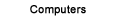

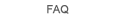
![[cars]](../images/logos/computers.jpg)